Sent to you by Sparkie via Google Reader:
Things you can do from here:
- Subscribe to SPACE.com using Google Reader
- Get started using Google Reader to easily keep up with all your favorite sites
Computers, Technology, Amateur Radio and common sense.
Is this a great country or what...
OK...Let's get started.
Microsoft is beginning to present new web based tools for development that would cross operating systems. You can access it at the following url: http://www.eweek.com/c/a/Application-Development/Microsoft-Preps-Open-Source-Apps-Marketplace-139139/
Did you know that DotNetSlackers also publishes .net articles written by top known .net Authors? We already have over 80 articles in several categories including Silverlight. Take a look: here.

Roy (lrhanna@gmail.com) wants you to read
the following article .
Conficker Malware to Return April 1
Alex Goldman
03/29/2009
This article can be found online at the following location:
http://itmanagement.earthweb.com/secu/article.php/3812611/Conficker-Malware-to-Return-April-1.htm
As the code also known as Conficker, Downadup, Kido, Confick and the April Fool's Day worm starts its countdown, security vendors are cautioning users that if they've implemented basic security on your home computer or network, they'll be fine.
Others, however, face risk from a worm that's spread rapidly and without a clear indication of its purpose, they told InternetNews.com.
"It's important for users to apply the known, basic, common-sense steps to protect themselves, even in light of increasing and increasingly sophisticated attacks," said Jenko Hwong, director of security products for security appliance vendor Mirapoint.
"Conficker.C and April 1st won't bring Armageddon."
For most users, that involves using up-do-date software and security tools.
Email Article
Print Article
Comment on this article
Share Articles
* Digg
* Newvine
initArticleMenu(document.getElementById("toolBoxShareMenu"));
"If you have a legal copy of Microsoft Windows, you have invested ... in antivirus software, or you pay your service provider for secured Internet access -- most likely you are safe," said Ron Meyran, product manager for security for application delivery and network security vendor Radware. "The same applies for enterprise networks: Your corporate policy should cover such cases."
Nevertheless, the worm has still managed to spread widely. David Perry, global director of education at antivirus firm Trend Micro, told Internetnews.com several months ago that he believes about 10 million PCs have been hit.
Many of the infected PCs are inadequately defended. "If you run an illegal copy of Windows, your antivirus (if any) is a freeware, you are a DSL or cable subscriber and you never disconnect -- then you are the ideal target for self propagating viruses such as Conficker," Radware's Meyran said.
"And it will not be he first time your computer is recruited into a botnet, he said. "In fact, there is a good chance that you already host malware of more than one botnet."
Related Articles
* IE 8 Release: Successful, with a Few Bugs
* Online Backup: How to Pick the Best
* Hacking iPhone 3.0 for Fun and Profit
Owners of many infected PCs won't know they're infected until April 1, added Trend Micro's Perry. "It's hard to spot Conficker's work."
Experts don't know what the worm will do on April 1, but they have some educated guesses. Tal Golan, founder and CTO of antispam appliance vendor Sendio, said that the worm will likely send out e-mail containing spam or malware, but that the e-mail will be a "smoke
screen masking the real targets of the worm or virus."
All of the experts that InternetNews.com contacted agreed that Conficker's spread shows that many organizations are not up to date on their patches: The worm exploits a well-known vulnerability, published by Microsoft on Oct. 23, 2008. Anyone who applied the necessary patches since then is safe.
Security experts urged users who suspect they're infected to scan their PCs. Trend Micro's Perry recommended using security software based in the cloud, such as his company's Trend Micro Smart Protection Network for enterprise users. The company also offers a Web-based scanning service called House Call for home users.
Radware's Meyran said that one sign you're infected could be if some Windows system services have been disabled on your PC
The worm might be visible to any user: "It connects to a remote server in order to receive further instructions such as gathering personal information and downloading additional malware to the victim's computer. It also disables a number of system services such as Windows Automatic Update, Windows Security Center and Windows Defender -- all to prevent disinfection."
This article was first published on InternetNews.com.
** This article contains an HTML table showing information
** we cannot display properly in this email.
** To view the full article with table, visit
http://itmanagement.earthweb.com/secu/article.php/3812611/Conficker-Malware-to-Return-April-1.htm
*** This article contains an HTML image showing comparative data.
*** To view the image, visit:
http://itmanagement.earthweb.com/secu/article.php/3812611/Conficker-Malware-to-Return-April-1.htm
This message was sent to you by Roy -- if it was sent to you in
error, we apologize for the inconvenience. If you feel we should look
into why this happened, please visit http://www.jupitermedia.com/feedback.html
~~~~~~~~~~~~~~~~~~~~~~~~~~~~~~~~~~~~~~~~~~~~~~~~~~~~~
Advertising: If you are interested in advertising in our newsletters,
call Claudia at 1-203-662-2863 or send email to
mailto:nsladsales@internet.com
~~~~~~~~~~~~~~~~~~~~~~~~~~~~~~~~~~~~~~~~~~~~~~~~~~~~~
For details on becoming a Commerce Partner, contact David Arganbright on
1-203-662-2858 or visit http://www.jupitermedia.com/corporate/licensingform.html for the contact form
~~~~~~~~~~~~~~~~~~~~~~~~~~~~~~~~~~~~~~~~~~~~~~~~~~~~~
To learn about other free newsletters offered by Jupitermedia or to
change your subscription visit http://e-newsletters.internet.com/
~~~~~~~~~~~~~~~~~~~~~~~~~~~~~~~~~~~~~~~~~~~~~~~~~~~~~
internet.com's network of more than 160 Web sites is organized into 12
channels: Developer http://internet.com/webdev/ Download
http://internet.com/downloads/ International
http://internet.com/international/ Internet Lists
http://internet.com/lists/ Internet News http://internet.com/news/
Internet Resources http://internet.com/resources/ IT
http://internet.com/it/ Small Business http://internet.com/sb/
Linux/Open Source http://internet.com/linux/ Windows Technology
http://internet.com/win/ Wireless Internet
http://internet.com/wireless/ xSP Resources http://internet.com/xsp/
~~~~~~~~~~~~~~~~~~~~~~~~~~~~~~~~~~~~~~~~~~~~~~~~~~~~~
To find an answer - http://search.internet.com/
~~~~~~~~~~~~~~~~~~~~~~~~~~~~~~~~~~~~~~~~~~~~~~~~~~~~~
Looking for a job? Filling an opening? - http://jobs.internet.com/
~~~~~~~~~~~~~~~~~~~~~~~~~~~~~~~~~~~~~~~~~~~~~~~~~~~~~
This newsletter is published by Jupitermedia Corporation
Copyright (c) 2004 Jupitermedia Corporation. All rights reserved.
~~~~~~~~~~~~~~~~~~~~~~~~~~~~~~~~~~~~~~~~~~~~~~~~~~~~~
For information on reprinting or linking to Jupitermedia content:
http://www.jupitermedia.com/corporate/permissionform.html
~~~~~~~~~~~~~~~~~~~~~~~~~~~~~~~~~~~~~~~~~~~~~~~~~~~~~
One of the frustrating things about traveling is the obligatory pay-wireless that so many hotels and airports provide. If you check your mail at the airport and again at the hotel, it's pretty easy to run up charges equivalent to a month's worth of broadband, not to mention that you have to give your credit card to an unknown access provider affiliate.
There are two traditional ways of getting around the captive portal: tunneling IP over DNS and tunneling IP over ICMP.
In most situations, the firewall will be set up to block or proxy all TCP traffic, and all HTTP requests are redirected to the authentication server that wants you to enter a credit card. DNS lookups and ICMP traffic (ping, for example) are quite often left untouched, however, allowing you to use these services to move data through a remote computer under your control.
The basic setup is the same for both scenarios, and you can use the same server as a DNS and ICMP proxy. All you'll need is a public DNS server that you can manage and another server with a static IP that you can access remotely. Thomer Gil has written two excellent howtos, one for using NSTX (IP-over-DNS), and the other for using ICMPTX (IP-over-ICMP). Follow the guides, install and configure the two packages, and you can get free access in a pinch from just about anywhere.
NSTX (IP-over-DNS) HOWTO
ICMPTX (IP-over-ICMP) HOWTO
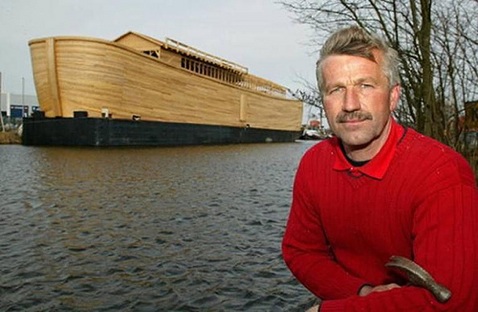
In 2005, a Dutch building contractor named Johan Huibers started to build a replica of Noah's Ark with his own hands. The history of this Ark is very special. Huibers: "In 1992 I had a dream where I dreamt that Holland disappeared in enormous masses of water, something like the Tsunami in South-East Asia. That sounds pretty rough of course."De Ark van Noach
But Huibers is not expecting a new flood.
He sees it as his task to bring the Bible story back to people's attention through the Ark replica.
COMPUTERS THAT ARE REALLY PORTABLE (Mar, 1982)
Just what is the difference between a pocket computer and some of the more sophisticated hand-held programmable calculators?From a practical standpoint, it all depends on the type of information (data, if you will) that you manipulate. For many problems, numbers and mathematical formulas are all that are involved. And if number crunching is your game, either product may be suitable. (Astronauts, in fact, have often used programmable calculators to determine the data to be entered into on-board spacecraft computers.) Pocket or hand-held computers, however, not only allow you to crunch numbers (and in greater quantity), but to save them. You'll also be able to save and manipulate letters and, in some cases, graphic symbols. This opens up problem solving to other-than-strictly-mathematical areas. In fact, it opens up the whole field of information storage and retrieval for virtually any purpose, from nuclear physics to household recipes.
Among the machines currently making their way to the marketplace, the two that most amply fit the criterion of pocketable are the Radio Shack TRS-80 Pocket Computer (manufactured by Sharp and also sold as the Sharp PC-1211) and the Quasar/Panasonic HHC (developed jointly by Matsushita of Japan and Friends Amis of San Francisco—those wonderful people in Silicon Valley who originally brought you the Atari video games and the Craig/Quasar/Panasonic language translator).
Do you want to easily find detailed information about your Windows PC in one easy to use application? There are several system information utilities available and today we will look at three that do a very good job.
SIW – System Information for Windows
We covered some of the features of SIW by Gabriel Topala in a previous article, and SIW continues to get better and supply a lot of information. You can run run it from a USB stick or use the installer version which is free for personal use. There is also a Business and Technician's version that allow the creation of reports in different formats. SIW looks deep into your system and reports on software, hardware, the OS, and essentially anything else you can imagine.

You can add even more hardware and software categories by going into preferences.

Download SIW (System Information for Windows)
AusLogics System Information
This free utility from AusLogics does a good job of presenting different aspects of your system information in an attractive, easy to use interface. Categories include General Information, Operating System, Devices, Video, Memory Usage, Performance, Hard Drive, Programs, USB devices, and Network.

You can create full detailed reports in HTML, XML, or plain text.

Download AusLogics System Information
Sysinternals Suite
Finally we will look at what is arguably the most comprehensive system info utility…Sysinternals Suite from Mark Russinovich. This suite is a collection of more than 60 individual tools and help files for all aspects of your system. There are far to many great tools in this collection one of which is Autoruns, a great utility to see every single startup item such as applications, explorer add-ons, drivers, services and much more. For more on using this utility check out The Geek's article on using Autoruns to track startup apps.

Also included in the suite is Desktops 1.0 which is a very neat virtual desktop app that allows up to 4 desktops on one screen, similar to the Linux feature, this comes in very handy in XP and Vista Home edition.

You can choose your hotkey combination to toggle through the different desktops.

Related Posts:
How To Get Detailed Information About Your PC - The How-To Geek
Building A Stereo Tube AmpEver wanted to build a highly dangerous, inefficient, and essentially obsolete piece of electronics? Well, I have. That's pretty much what a tube amp is. Vacuum tubes are old electronic components that act like transistors, controlling a lot of current with a little current. You usually hear about tubes being used in guitar amplifiers, because they distort in a way that suits guitar playing. However, tubes can also be used to amplify a stereo signal from another audio source such as a CD or MP3 player. Tube amps, unfortunately, aren't the most practical things in the world; they consume a great deal of power, get very hot, and are big. That being said, they look damn cool, and some people seem to think they sound pretty nice too.
You can learn a lot about electricity and electronics from a project such as this.

I have a twitter also, I generally twitter about tech stuff and coding - http://www.twitter.com/stevenharms
Related posts:

I recently became the maintainer for a site that uses a bit of JavaScript. Surprisingly, I have no previous experience writing or maintaining anything in JavaScript, so I needed to get up to speed, if only to know what is going on. To help me out, I picked up a copy of Shelley Powers' new book, Learning JavaScript.
I am familiar with Shelley Powers' work, having read Unix Power Tools, a book that holds a special place on my shelf for its usefulness and depth. She is obviously someone who knows what she is doing.
This book states in the preface that
Readers of this book should be familiar with web page technology, including Cascading Style Sheets (CSS) and HTML/XHTML. Previous programming experience isn't required, though some sections may require extra review if you have no previous exposure to programming.
That sums up the only negative thing I might be tempted to say about the book. Usually, O'Reilly's "Learning" series books are excellent resources for complete newcomers and are the sort of books that I might point a novice toward. While this book is designed for the JavaScript novice, it is not the best resource for a programming/web creation novice. If you can't follow or understand the following quoted sentences, this book isn't for you. If you can, this book does an excellent job of covering the basics of JavaScript in depth and may end up being the only text you need on the topic.
JavaScript has just three primitive data types: string, numeric, and boolean. Each is differentiated from the others by the type of value it contains: string, numeric, and boolean, respectively.
My first exposure to programming was in 1981, using BASIC on a Radio Shack TRS-80 Color Computer. Over the years, I have studied (and often forgotten, but can certainly read a bit and understand the concepts of) LISP, C, Bash scripting, Perl, Python, and more. Lately I have spent more time using PHP and enjoying it, since that is the language of things like Wordpress, Drupal, vBulletin and other commonly used CMS and interactive web site software. The two sentences quoted above seem perfectly clear to me, but I can imagine what they must seem like to someone with no experience with programming languages. So, now you have been warned. Let's get to the good stuff for those who understand the jargon.
This book is clear, with enough detail to help you understand what is happening without bogging you down in the minutiae. The reader is expected to see how and why each facet of the language would be useful, so the examples given are simple and seem to be designed to help her get the feel for usage without pretending to be a cookbook of programming recipes, although some seem quite useful as they are such as Chapter 6's code for browser detection, which allows you to modify content and/or how it is displayed based on the web browser being used to view your site.
The text covers everything you are likely to need while using JavaScript, and more importantly for me, most everything a person is likely to stumble across when reading existing code. You get a solid introduction to data types and variables, operators, statements, objects, and functions. This is built upon with chapters on debugging and cross-browser compatibility. This new second edition (just released earlier in 2009) has several updates and changes from the previous version including a wonderful comparison of the benefits of generating and processing XML data using Ajax versus using JSON.
If you are considering using JavaScript on a website that includes the dynamic creation of web pages, or if you have inherited one that you are now responsible for maintaining, this book would be a good resource to help you start to understand one of the more common languages used for doing so. This is especially true if you have any prior experience with any other programming language. If you want a cookbook, scripted-style, "do this, now do that" sort of beginner's guide to making a site that holds your hand through the whole process, this is not the book you want.
Share and Enjoy:











Sound's stupid, doesn't it? Isn't Open Source usually free, you don't need money for it..
How about if the application, feature or plugin you need has never been written so far with Open Source licences? How to find the developer who's the skills to write it - even if you had money? Or if you have a great idea and 10 of your friends support it and are ready pay, say 20€ each for someone to write it?
Cofundos is the answer. It's a platform to publish your innovations, tell that you're ready to pay for the solution, make an offer to realize the blueprint and so on. It's designed for open source software: openID login, free licences and RSS's and so on - it's made for YOU!
The picture shows you the steps from an idea via bids and offers to the finalized project and donated money. Everyone wins!
I think Cofundos should be better known and more used for it to actually work so spread the word! Share your idea there, maybe others like it, too!There's something similar in brainstorm.ubuntu.com but brainstorm doesn't involve money.
Two best payed projects in Cofundos are:
Two projects I can warmly recommend:
Can you find anything interesting there you could bid to? Maybe 5€, maybe 50€, maybe 100$? Maybe spread it in 5 projects and bid 20$ each? Or if you have the skills, check if there's a perfect project waiting for you tagged with MySQL, Drupal or GTK+?
Go to Cofundos.org
Tags: opensource, planet-fnoss, planet-openmoko, planet-ubuntu, planet-vapaasuomi, software