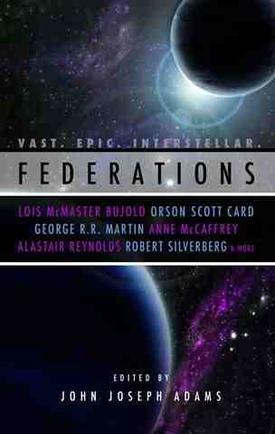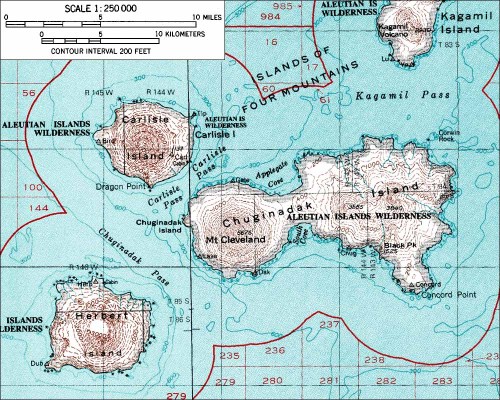To have or not to have a dock in Linux is really dependent on individual preferences. While popular Linux distros such as Ubuntu and Fedora do not come with a dock by default, there are plenty of dock applications around that one can easily install and create a dock for their desktop.
Some Linux users might argue that this is an emulation of Mac OS X (which they detest the most) and they would prefer to stick with the original favor - that's fine. Some others might feel that since it is a beautiful and useful application and it is fully customizable in Linux, why not?
Nevertheless, having the option to choose whether you want or don't want it is really the power of Linux. Below, I have listed some of the popular dock applications that you can consider if you are thinking of installing a dock in your Linux distro.
All Time Favorites
If you have been googling for docks for Linux, I am sure you will encounter the Avant Window Navigator very often. Indeed, this is currently the most popular dock for Linux. It is very interactive and allows you to do plenty of tasks right from the dock. There are also plenty of configuration options that you can configure in the Preference pane. Stuff such as the dock themes and animation effects are fully customizable.

If you are using Ubuntu Hardy and above, AWN is included in the repository.
Great Alternatives

Previously known as Gnome dock, Cairo dock is definitely a great alternative to AWN. When compared with AWN, I feel that Cairo dock has much smoother animation and transition effects.
One great feature about Cairo dock (and missing in AWN) is the ability to create sub-docks within the main dock. This allows you to create several layers of applications grouped under the same family.
Installation instructions


Gnome-do is better known for its Quicksilver or Launchy style of accessing your applications quickly. Recently, the Gnome-do team launched a dock version of Gnome-do: Docky.
One good thing about Docky is its ability to integrate the Gnome-do search into the dock. The applications that you used and searched the most often are automatically placed in the dock. In the dock mode, the shortcut key "Super + Space" to activate the search function is still valid.

WBar is a fast and smooth dock that can be installed in most Linux distros. While it is not as polished as the above few, it is highly tweakable and is not as resource intensive as the others. Best of all, it doesn't require a compositing manager to run. If you have a old and low end computer, this is definitely the best dock application for you.
Download the deb file here.
Gnome Panel

If you are using a Gnome based distro and don't wish to install any dock applications, or your old computer can't support the dock, you can still modify the Gnome panel to become a dock.

First, drag all your applications from the menu bar to the bottom panel. Next, right click the panel and select Properties. In the General tab, increase the size to 50pixels (or higher if you are using a big screen monitor). Uncheck the box "Expand". If you want your dock to autohide when not in use, check the box "Autohide".
Next, go to the Background tab, select the Solid color and move the style slider all the way to the left. That's it, you now have a simple dock in your desktop that will autohide when not in use.
Other Candidates
Engage is the dock for Enlightenment E17. If you install E17 as your desktop manager, you will see the Engage dock when you log in. However, if you are using other desktop managers, it is not an easy task to install Engage dock. While there is a standalone package for various desktop managers (other than E17), there is little documentation on where to get the source and how to install/configure.
Engage is useful in that it does not require a compositing manager to work, or to be more exact, it doesn't require Compiz to work. All the libraries that it needs are bundled within the E17 framework.
This dock is great if you are using Enlightenment E17 desktop manager.
Kiba dock is a nice, yet complicated dock. The installation can be very complicated (and confusing) and it can easily scare beginners off. If you are not the sort who likes to compile, configure or deal with the terminal, this is not for you.
Sim dock is a small dock that doesn't require any compositing manager to work and is available for most Linux distros. It is a simple dock that doesn't have much functionality except to allow you to quickly access your applications from the dock. The development has been stopped for several years and the latest version is backdated to July 2007.
Which dock do you use for your Linux machine? Can you recommend another one?
Enjoyed the article? Please leave a comment and tell us what you think about it. New on MakeUseOf ...
Categorized under:
docks,
launchers,
Linux Related posts



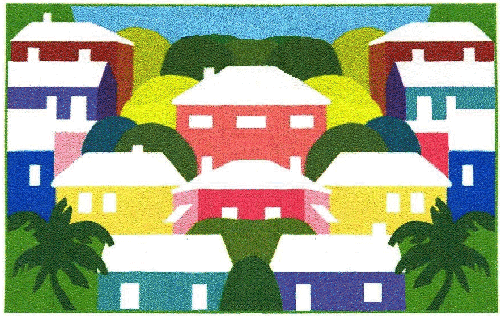


 The GenesisRadio G40 (see right) is is a monoband, 40m all-mode 5W software-defined radio (SDR) transceiver designed by YU1LM. Yes, you heard right—all-mode. The parts are all through-hole components (not SMT). PCB dimensions: 150 x195 mm. Price: $149, shipping is $9, air mail (from Australia). Lots more information is available on the
The GenesisRadio G40 (see right) is is a monoband, 40m all-mode 5W software-defined radio (SDR) transceiver designed by YU1LM. Yes, you heard right—all-mode. The parts are all through-hole components (not SMT). PCB dimensions: 150 x195 mm. Price: $149, shipping is $9, air mail (from Australia). Lots more information is available on the