Sent to you by Sparkie via Google Reader:
 Normally when I am looking for technical information, it is computer related. In the last few weeks I have had to do a lot of manly tasks including polishing a garage floor and getting into some laser cutting.
Normally when I am looking for technical information, it is computer related. In the last few weeks I have had to do a lot of manly tasks including polishing a garage floor and getting into some laser cutting.
I know crazy right? Real physical hands on work! Well in my quest for knowledge I found a awesome technical information website called ThomasNet. I found the website by a little Google-Fu and came upon their About Us statement. Here is a snippet of it:
Maybe you're just looking for some ground-level information. Maybe you need to make an informed sourcing decision. Whatever the reason, whatever you're looking for, these primers, briefs, articles and guides serve as your gateway to learning more. Each resource category offers a wealth of information aimed at providing you with the background and facts you need.
After reading that, I thought they sound right up my alley! I grabbed my to-do list and saw that my first task, as I said, was how to polish a floor on the cheap. I browsed on over to their site:

The search bar across the top does not search the articles. You can use the links on the right hand side, as you can see here, to navigate the articles:

Polishing a floor would fall under Chemicals? I clicked on through and saw this:

The second article was exactly what I needed. I clicked on through and read through the technical information:

Every term that is important and might cause you to shrug your shoulders are underlined and hyperlinked so you can click on through to those topics. I printed this article out and moved on to the first link for epoxy floor coating. That link took me off-site to a clear definition of what epoxy floor coating is (I already knew but I am trying to show you this site!).
I now knew what I needed to buy and how I had to apply it and what other tools I needed. I was able to do a whole large garage in less than 3 hours and for a hellava lot less than it would have cost to hire someone to do it. Times are tough and every penny saved is hugely helpful.
After I was done with my project I found myself back at ThomasNet for more technical information. I was looking for something that caught my eye and would be a good project for my workshop. I decided to read up on laser cutting:

I quickly found an article under the Custom Manufacturing section and learned what I needed to buy as well as how to be safe while using it. I also learned about an alternative technique called WaterJet cutting. There helpful hints on proper ventilation and how most products emit toxic chemicals – so open that garage door or work outside!
I have my periods of time where I break out the tools and now I have a nifty site to add to my talents. Do you have a site that has a lot of good hands-on information? Where do you turn when you need information on something like this? We would love to hear about it in the comments!
Related posts
- WhoCalled.US Tells You About That Call You Missed (US Only) (9)
- Websites For Students: 10 Online Learning Tools (69)
- Two Websites to Watch Talks by Great Thinkers and Doers (8)
- Top Educational Websites For Children That Are Fun (23)
- Top 5 Sites To Learn CSS Online (30)
Things you can do from here:
- Subscribe to MakeUseOf.com using Google Reader
- Get started using Google Reader to easily keep up with all your favorite sites
 Filming is underway for season five (called series five in the U.K.) of the adventures of everyone's favorite Time Lord,
Filming is underway for season five (called series five in the U.K.) of the adventures of everyone's favorite Time Lord, 
 If you are bored right now or are always interested in material to cover future periods of boredom, you have come to the right place.
If you are bored right now or are always interested in material to cover future periods of boredom, you have come to the right place.





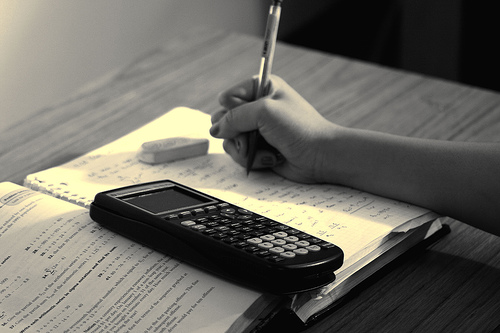 It has been proven over and over that young children learn languages, formulas and other information much quicker in a fun and interactive way rather than slogging through heaps of textbooks.
It has been proven over and over that young children learn languages, formulas and other information much quicker in a fun and interactive way rather than slogging through heaps of textbooks.

